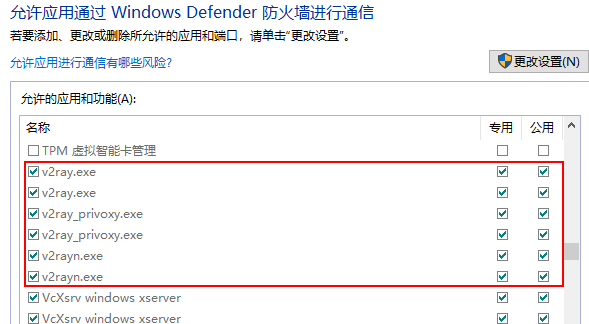NEW : https://yingming006.cn/wsl-proxy-by-clash/
获取 WSL2 IP 地址
在 WSL2 中,要访问 Windows 上运行的网络应用(例如在 Windows 上运行的代理软件、SQL 服务器等),需要使用 WSL2 的 IP 地址,而不是 localhost。
WSL2 的 IP 地址保存在 /etc/resolv.conf 文件中的 nameserver,可以通过以下命令获取:
cat /etc/resolv.conf|grep nameserver|awk '{print $2}'
|
设置环境变量
这里拿 v2ray 举例,默认 sock5 的监听端口为 10808
export PROXY_PORT=10808
export WINDOWS_NAMESERVER=`cat /etc/resolv.conf|grep nameserver|awk '{print $2}'`
export WIN_PROXY=socks5://$WINDOWS_NAMESERVER:$PROXY_PORT
export HTTP_PROXY=$WIN_PROXY
export HTTPS_PROXY=$WIN_PROXY
|
Windows 防火墙以及 v2ray 设置
v2ray 默认情况下是不能通过防火墙的,需要允许 v2ray 通过 Windows 的防火墙,设置如图:
![windows 防火墙]()
图中允许 v2ray 全部通过防火墙,读者可根据需要自定义开启
v2ray 必须开启允许来自局域网的连接(connection from private net work)
![v2ray]()
现在可以通过 curl www.google.com 来测试代理是否生效,如果控制台有输出即为设置成功。
最后附上一个脚本,可以通过 proxy start|stop|status 开启、关闭或者检查代理。
#!/bin/bash
PROXY_PORT=10808
WINDOWS_NAMESERVER=`cat /etc/resolv.conf|grep nameserver|awk '{print $2}'`
ALL_PROXY=socks5://$WINDOWS_NAMESERVER:$PROXY_PORT
GIT_HTTP_PROXY=`git config --global --get http.proxy`
GIT_HTTPS_PROXY=`git config --global --get https.proxy`
case $1 in
start)
export HTTP_PROXY=$ALL_PROXY
export HTTPS_PROXY=$ALL_PROXY
if [ "`git config --global --get http.proxy`" != $ALL_PROXY ]; then
git config --global http.proxy $ALL_PROXY
git config --global https.proxy $ALL_PROXY
fi
;;
stop)
unset HTTP_PROXY
unset HTTPS_PROXY
if [ "`git config --global --get http.proxy`" = $ALL_PROXY ]; then
git config --global --unset http.proxy
git config --global --unset https.proxy
fi
;;
status)
echo "HTTP_PROXY:" $HTTP_PROXY
echo "HTTPS_PROXY:" $HTTPS_PROXY
echo "GIT_HTTP_PROXY: `git config --global --get http.proxy`"
echo "GIT_HTTPS_PROXY: `git config --global --get https.proxy`"
;;
*)
echo "usage: source $0 start|stop|status"
;;
esac
|
使得命令生效的话还需要在 ~/.bashrc 文件末尾新增一条命令(~/.set-wsl2-proxy.sh 表示脚本路径):
alias proxy="source ~/set-wsl2-proxy.sh"
|
参考:
- https://docs.microsoft.com/zh-cn/windows/wsl/compare-versions#accessing-windows-networking-apps-from-linux-host-ip
- https://zinglix.xyz/2020/04/18/wsl2-proxy/